Technology provides plenty of tools to help us become more productive, get organized, enhance learning, and keep our documents safe and accessible from multiple locations and devices. Here is a list of tools I use regularly, have used in the past for specific projects, or that have been recommended by colleagues. The majority of these Apps or services are free, cross-platform, and available for multiple devices. A few are unique to a specific device or operating system. Some of them also provide enhanced features for a fee/cost (most people will do OK with the free version). The included description is the one provided by the App or service. The links will take you to the publisher’s website. Search for the download option that fits your particular computer or device.
Productivy

Trello – Trello lets you work more collaboratively and get more done. Trello’s boards, lists, and cards enable you to organize and prioritize your projects in a fun, flexible, and rewarding way.

Microsoft To Do, is a great tool to get organized. It’s also very convenient because it integrates with your Office 365 account (which most colleges and universities provide their student for free). In addition, since it’s cloud-based, you can synchronize your To-Do list in many devices.

Todoist – Organize life. Then go enjoy it. Todoist lets you keep track of everything in one place, so you can get it all done and enjoy more peace of mind along the way.
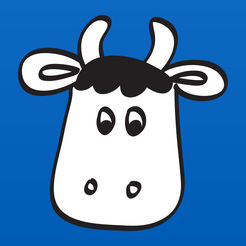
Remember the milk – Managing tasks is generally not a fun way to spend your time. We created Remember The Milk so that you no longer have to write your to-do lists on sticky notes, whiteboards, random scraps of paper, or the back of your hand.

Tide – Tide is a free app that helps you live better, sleep better. With various nature sounds you can start inspiring hours, coffee breaks,
Note taking and organization
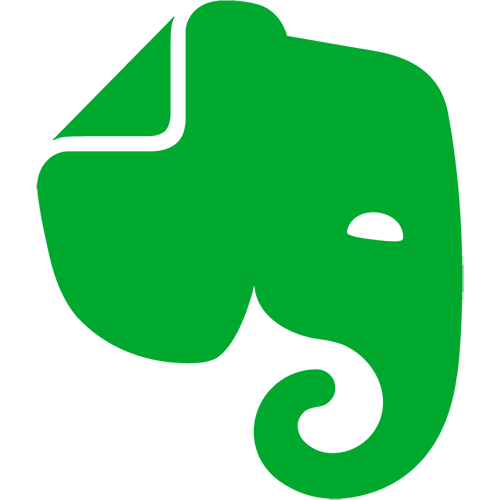
Evernote – Evernote helps you capture and prioritize ideas, projects, and to-do lists, so nothing falls through the cracks. Manage everything from big projects to personal moments. Capture ideas and inspiration in notes, voice, and pictures. Never lose track of your tasks and deadlines.

Notability – One of the most popular Apps for the iPad. Combine handwriting, photos and typing in a single note to bring your projects to life. Use a wide range of note-taking and sketching tools to capture every detail. You can even add and annotate PDFs in Notability. It’s the perfect place to create and organize work, school, and life’s information!

OneNote – OneNote is your personal digital notebook. Get organized in notebooks you can divide into sections and pages. With easy navigation and search, you’ll always find your notes right where you left them. Create content, organize your work, and collaborate with others.
Online learning

Khan Academy – Khan Academy offers practice exercises, instructional videos, and a personalized learning dashboard that empower learners to study at their own pace in and outside of the classroom. We tackle math, science, computer programming, history, art history, economics, and more.

Coursera – Online learning from the world’s best universities and companies Every course on Coursera is taught by top instructors from the world’s best universities and educational institutions. Courses include recorded video lectures, auto-graded and peer-reviewed assignments, and community discussion forums. When you complete a course, you’ll receive a sharable electronic Course Certificate.
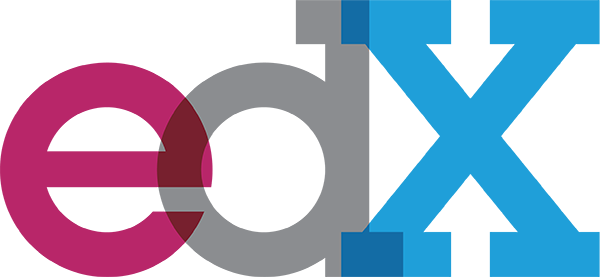
edX – Flexible learning on your schedule. Access more than 1900 online courses from 100+ leading institutions including Harvard, MIT, Microsoft, and more.
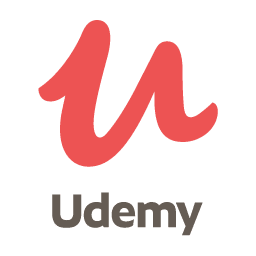
Udemy – Udemy is an online learning and teaching marketplace with over 100000 courses and 24 million students. Learn programming, marketing, data science and more. Most courses are available for purchase, but there are plenty of free introductory courses as well.
Document Cloud Storage

Dropbox – Dropbox is a cloud-base document storage service and modern workspace designed to reduce busywork-so you can focus on the things that matter. A Dropbox Basic account is free and includes 2 GB of space. You can download free apps to access Dropbox from your computer, phone, or tablet.

Box – Box lets you securely manage, share and access your content from anywhere. Easily work with anyone when all of your files — notes, documents, presentations, videos and more — are securely editable in the cloud. Invite anyone to collaborate, join in the conversation or just have access to the right files at the right time. Individual plans are free and provide 10GB of storage.

Google Drive – Safely store and share your photos, videos, files and more in the cloud. Your first 15 GB of storage are free with a Google account.

One Drive – Save your files to OneDrive and get them from any device, anywhere. OneDrive lets you easily backup, store and share photos, videos, documents, and more – anywhere, on any device. Share attachments on Outlook easily and save to OneDrive from PowerPoint, Excel, Word, and more.