Managing time like a machine
I recently crossed paths with a short TedEd lesson on time management that taught me a few things about how machines manage priorities (video at the end). I personally manage my daily routines with a higher degree of human touch, but it doesn’t hurt to learn new ways of doing things. Here are some strategies you can implement to manage your time and become more productive. Maybe not exactly as a machine but hopefully in a simple and efficient way.
1. Organize as much of your time as possible
It’s impossible to control every minute of our lives. That doesn’t mean you shouldn’t plan. Start with a traditional weekly planner or fixed calendar. Based on your number of credit hours, the recommended time you should commit to school work is twice that number. If you are enrolled in 12-credit-hours, you are expected to work a minimum of 24 hours a week beyond your scheduled courses. It feels overwhelming but it’s more manageable than it seems. The following graphic presents an example of that scenario:
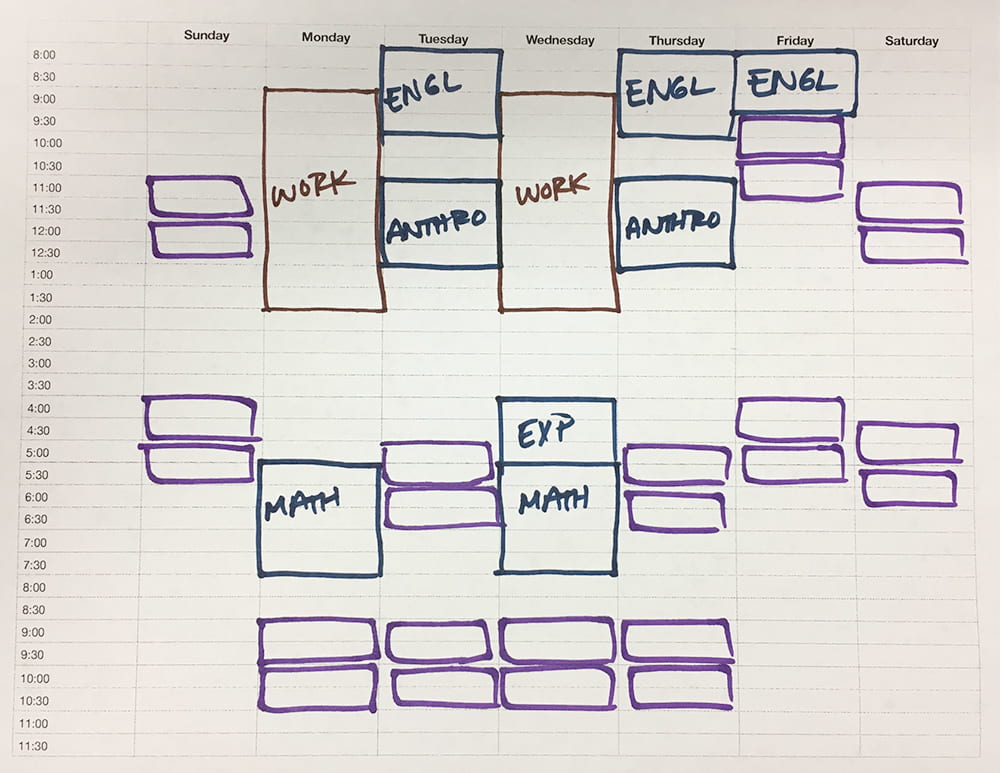
In this example, twenty-four blocks of “study time” (the time required to complete readings, write papers, do assignments, prepare and study for exams, etc.) are broken-down in one-hour increments and distributed as evenly and consistently as possible over the entire week (distributed practice is actually a very powerful study strategy). While nothing prevents you from doing it differently, my personal recommendation is to avoid scheduling more than two hours back-to-back of academic work. In addition, it is also important to block some time for yourself as a “buffer zone”.

This second example is fairly similar to the first. The main distinction is that on the second one the study times selected by the student contain pre-assigned subjects. Which one works best for you is just a matter of personal preferences.
2. Create a daily (or weekly) to-do list ahead of time
A calendar by itself will not make you more productive. The fixed calendar recommended on step 1 is just a tool that helps organize time more effectively. But the key component of productivity is your focus and your belief in your ability to successfully complete a task (self-efficacy). You are more likely to stay focus and complete a task when you write it down as a very specific goal that feels and looks achievable.
Here’s an example of a simple and typical academic TO-DO list:
- Art History Project
- NoteTaking Assignment
- Math Assignment
- Science Presentation
On the surface, there’s nothing wrong with this list. But when your To-Do list is significantly larger and you struggle with procrastination, there’s a big chance this format will not help you. An effective To-Do list must be as specific, realistic and manageable as possible. It should also tell you how to start and how to finish the work.
Here’s an example of a better approach:
- Art History Project:
- Order books from library
- Identify art critiques/appreciations in books
- Write summary
- Write bibliography
- Submit paper
- NoteTaking Assignment:
- Download Assignment Template
- Select Note Taking Technique from Chapter 5
- Take class notes using selected method
- Edit class notes
- Write reflection paragraph of learning activity
- Submit assignment
- Math Assignment:
- Complete solutions Chapter 10, problems 5-10
- Science Presentation:
- Research presentation topic
- Develop outline
- Create Slides
- Rehearse presentation
3. It’s OK to be imperfect
One of the biggest triggers for procrastination (and guilt) is a false sense of perfectionism. Don’t aim to create and follow a perfect plan. There’s no such thing as a perfect plan. Both in normal times and in times of emergency it’s OK to do the best you can as long as you are making an honest effort. More often than not, getting things done on time is more critical than creating a perfect product (there are always exceptions, of course). And in the end, everything in life and life itself is always a draft.
Take a look at this TedEd lesson on How to manage your time more effectively:




Pingback:Procrastination and irrational decisions – My Learning Network